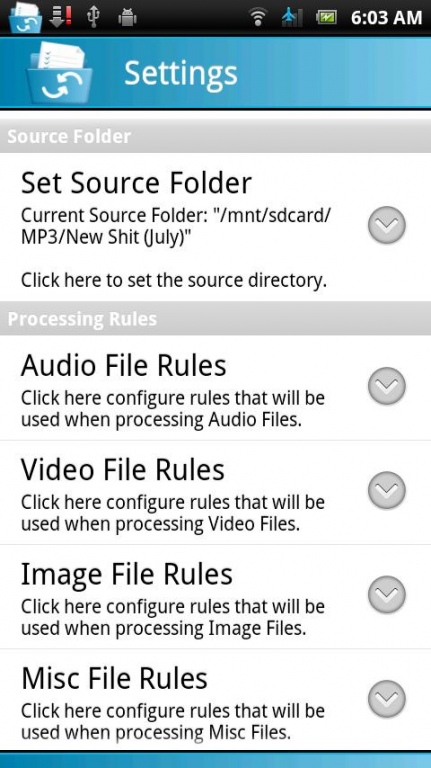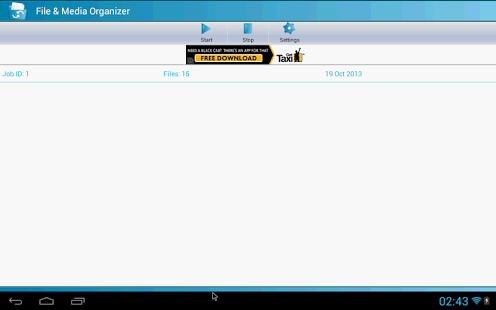File & Media Organizer 1.0
Free Version
Publisher Description
Ever wished all your media files such as music, photos and videos were organized at all times, in a logical order that suits you? Ever wished you had something to do it for you? Well that's where File & Media Organizer comes in.
File & Media Organizer has the ability to run automatically on a scheduled basis to organize those multitude of files on your device so you don't ever have to. Whether its music, videos, documents or any other file type, File & Media Organizer will get the job done for you.
Whether you like your files to be organized chronologically or logically, there are many options in File & Media Organizer to help you achieve this.
Features:
* View files you wish to process and choose source directories with the built in File Manager or Viewer.
* Apply different actions for different file types (Move, Copy or Delete).
* Configure separate destination sub folders for each file type, e.g. in the case of an audio file this could be "Music/Year/Genre/Artist/".
* View logs of every processing jobs with details of each affected file and the actions that were taken against them (Move, Copy or Delete).
* Undo processing jobs, e.g. undo all actions that were taken against files in a particular job, if a file was moved to another folder you have the option to move it back to its original location.
About File & Media Organizer
File & Media Organizer is a free app for Android published in the System Maintenance list of apps, part of System Utilities.
The company that develops File & Media Organizer is QodeSter Media UK. The latest version released by its developer is 1.0. This app was rated by 1 users of our site and has an average rating of 3.0.
To install File & Media Organizer on your Android device, just click the green Continue To App button above to start the installation process. The app is listed on our website since 2013-10-23 and was downloaded 4 times. We have already checked if the download link is safe, however for your own protection we recommend that you scan the downloaded app with your antivirus. Your antivirus may detect the File & Media Organizer as malware as malware if the download link to com.qodeSter.file.organizer is broken.
How to install File & Media Organizer on your Android device:
- Click on the Continue To App button on our website. This will redirect you to Google Play.
- Once the File & Media Organizer is shown in the Google Play listing of your Android device, you can start its download and installation. Tap on the Install button located below the search bar and to the right of the app icon.
- A pop-up window with the permissions required by File & Media Organizer will be shown. Click on Accept to continue the process.
- File & Media Organizer will be downloaded onto your device, displaying a progress. Once the download completes, the installation will start and you'll get a notification after the installation is finished.